FAQs
Get answers to the Frequently Asked Questions on our Products and Solutions. Need more assistance?
Call us on 0742 444 000 or email info.eastafrica@zkteco.com/
ZKBioTime FAQs
If the software cannot be opened, check the task manager to see if the services at the beginning of bio are all started. If there are services that cannot be started, perform corresponding processing according to the error.
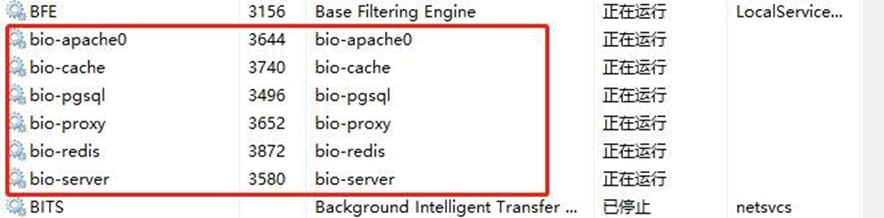
Check whether the service starts normally, whether the database can connect test successfully and create table successfully, confirm whether the console http port and the browser access software port are the same, if they are the same, stop the service, click check port, if the interface prompts that port xx is invalid, change the port and start the service.
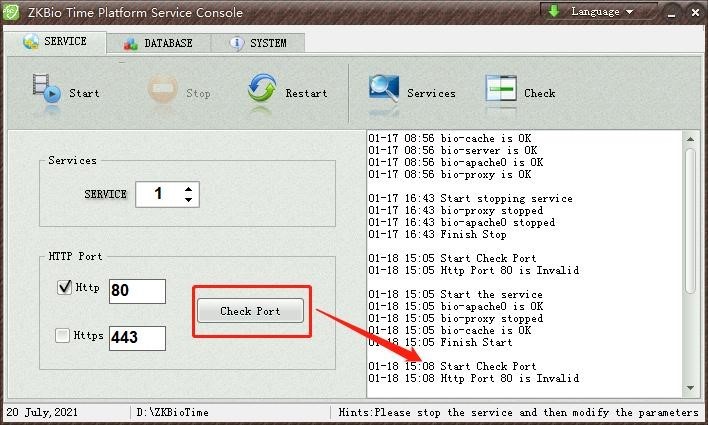
The license has already been activated elsewhere, please confirm whether the license has been repeatedly issued to multiple customers.
(1) Please check whether the company, address and other information filled in by the customer when activating the license contains special characters such as &, and whether the ID line in the license file is branched (mainly for 8.0.2), if so, please delete it and reactivate it
(2) Access the license server to confirm whether the customer’s computer can access the licensed server http://license.zkteco.com, if unable to access, try offline activation
(3) If there is no above problem, please use run server debug to reproduce the problem and send the information to BioTime8.0 team or email info.eastafrica@zkteco.com
The activated software is not biotime 8.0, it may be biotime8.5. The license of biotime8.5 is different from that of biotime8.0. Please confirm that the license is biotime8.0 license. Offline activation fails to activate.
There is no prompt to return to the login interface directly or the following error message appears“ret:3,message :The license already Device communication.
- Check whether the device is attendance push, BioTime only supports attendance push devices, you can check the values of the following parameters DeviceType=att, AccessRuleType=0
- The network connection of the device, whether it can pinged, and whether the cloud service settings are correct
- Whether the server firewall is open, you can test whether other computers in the same LAN can access the server
- If the device can be pinged, but the device cannot be added, you can run the server to check whether the software accepts the device request. If there is no request, you need to check the firmware, capture the push log, and check whether the device sends the request.
Note: It is highly not recommended to manually add a device to the server, the server will automatically add it if it detects a device request.
(1)Check the device, or let the device re-upload user data
- Manually re-sync the data
- Check whether the number of commands newly generated by the software is complete
- Check whether the command return information is unsuccessful
- Execute a Read information command, refresh webpage
- Device bug, the device did not upload the data
Click read information to check the device-log-command log, the command execution return value is “Device Not Support ,Error:-1002”
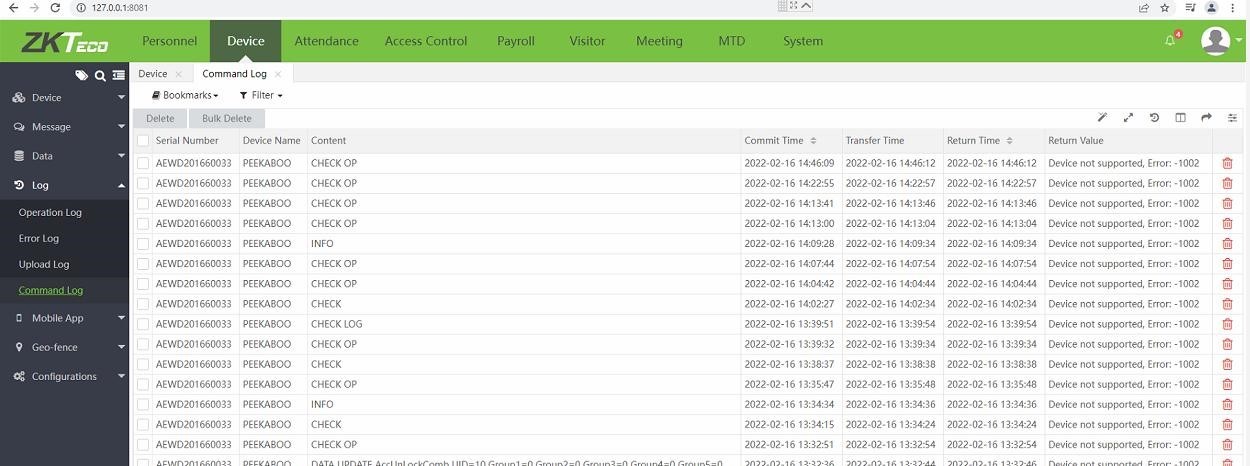
In the order system, check whether the device has ADMS or attendance photo. If the attendance photo is checked, please check ADMS instead
Check the device-log-command log, the command execution return value is “invalid -1100”.
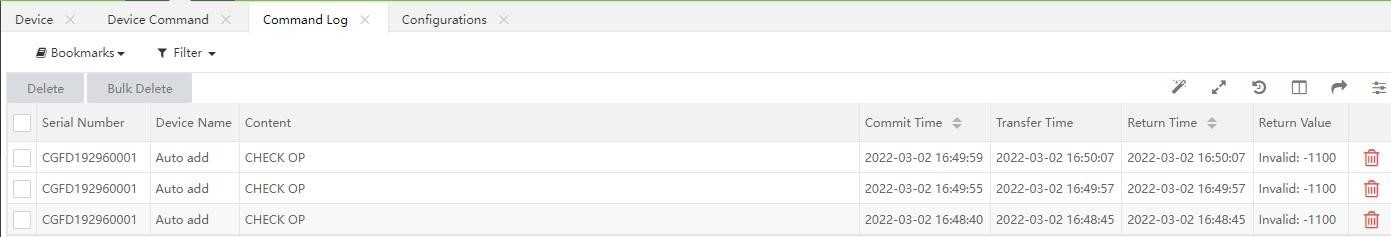
Check whether Device-Configurations-Registration Device is enabled. Registration Device is disabled by default, that is, all device information can be uploaded to the software. If Registration Device is enabled, the device will upload information to the software only if the Registration Device in the device information is Yes.
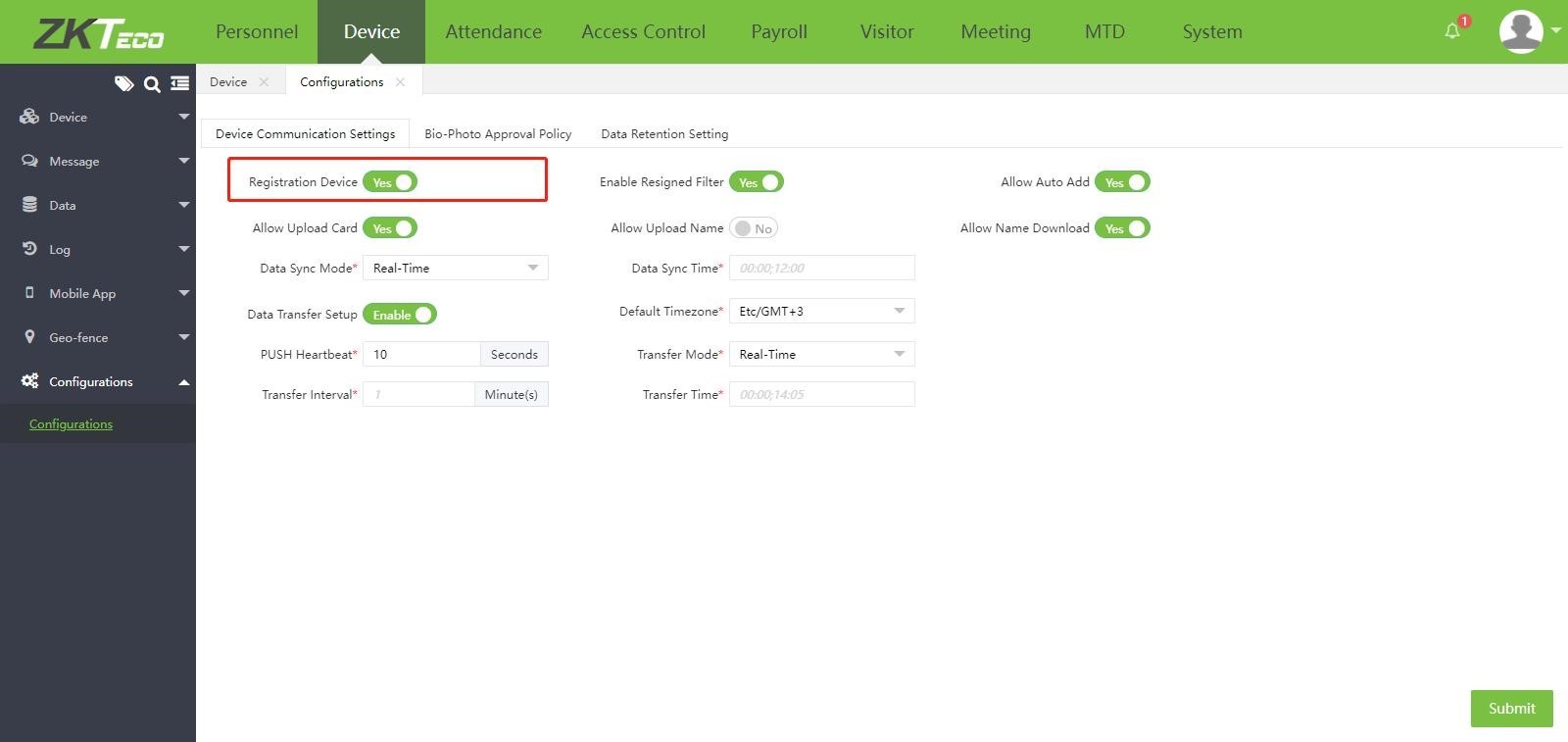
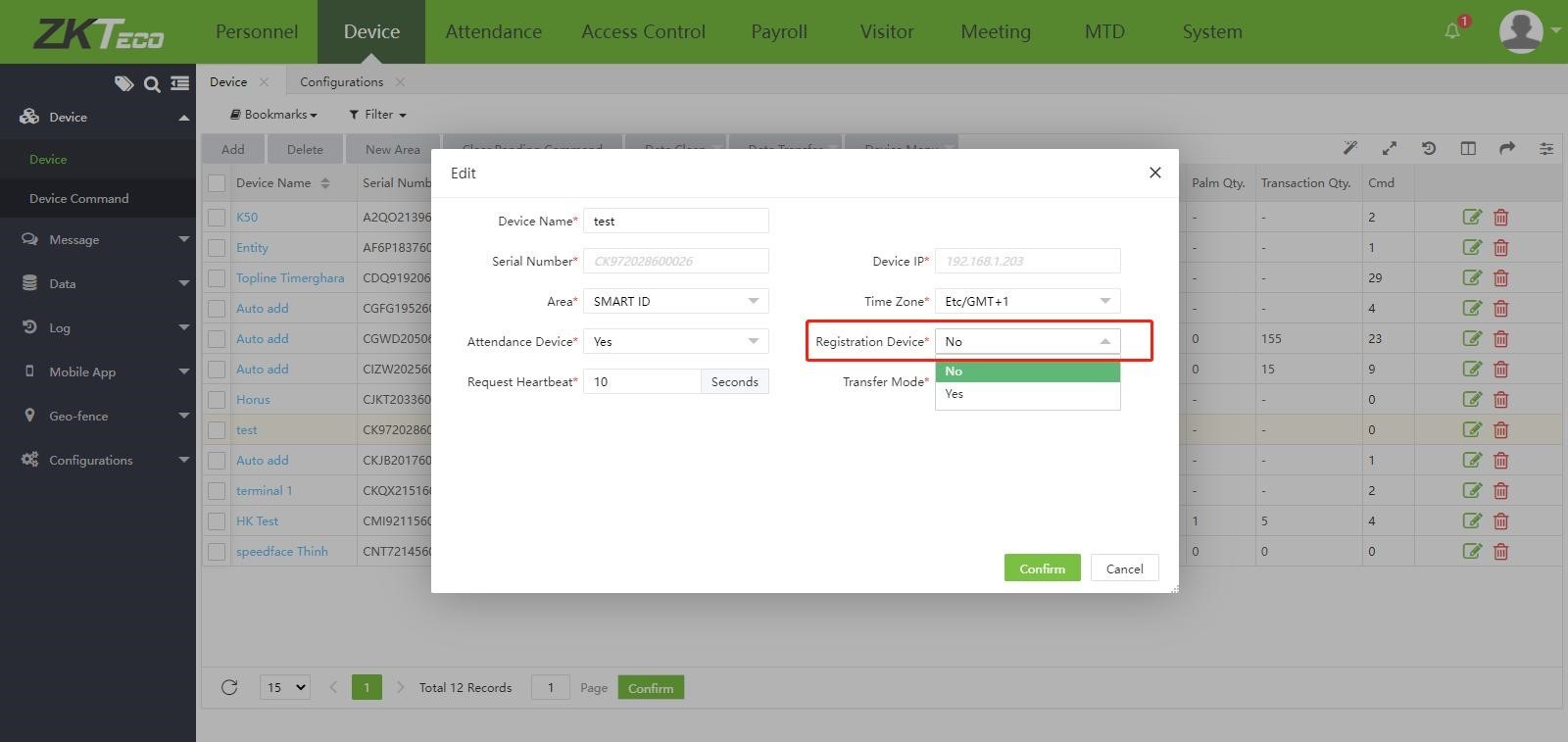
P : Check the device-log-command log, the command execution return value is “invalid:-1100”
R: BioTime judges that the command is invalid. Similar to when synchronizing a biological template of a employee, the relevant template data will be deleted before the command is synchronized to the device, and this may occur.
A:Check the path BioTime\files\photo (check BioTime\auth_files\photo for versions 805 and above) to see if the size of the user photo exceeds 25kb. If it exceeds 25kb, reduce the size of the photo and re-sync it to the device.
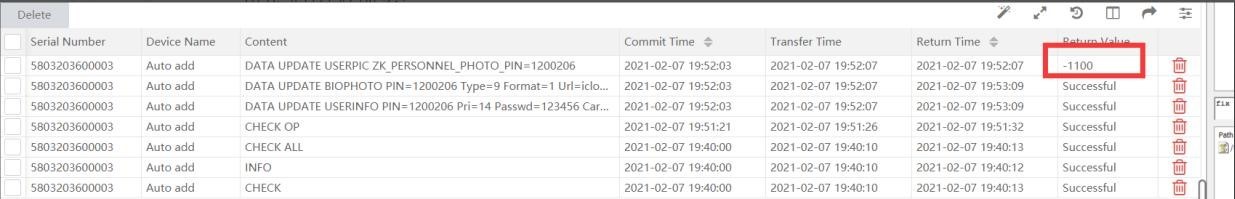
Check the task manager, whether all the services starting with bio are started, click check on the console to prompt http request unable to connect, bio-Apache 0 is wrong.
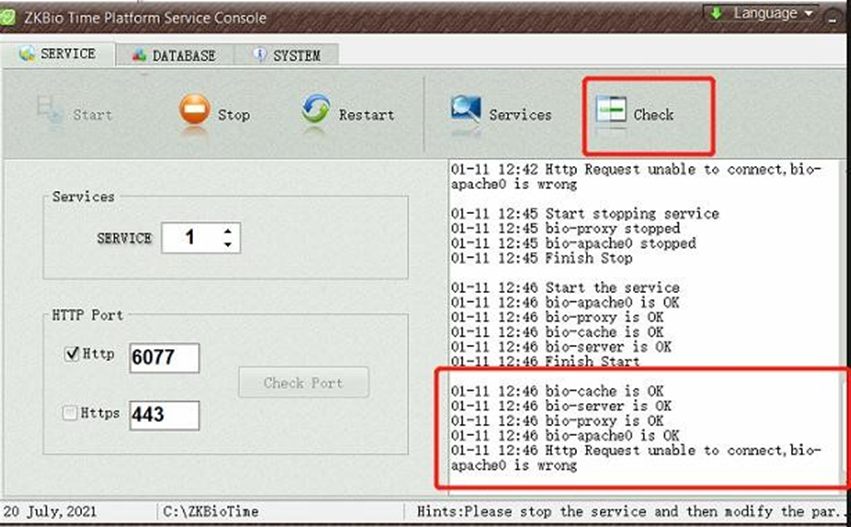
Check system advanced settings – environment variables, Move the path related to biotime to the top, save and restart the computer.
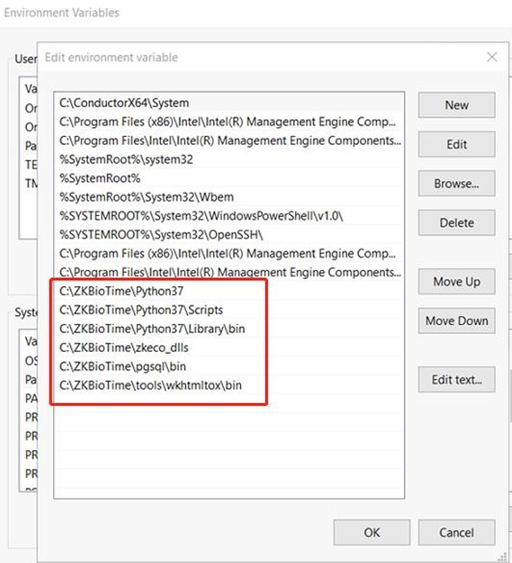
Stop the service on the console, click connect test ,create table, and restart the service after successful; If connect failed, check whether the database connection configuration information is correct. If all are correct, check the prompt information in cmd, init.bat and python ConnDb.py in the BioTime installation directory, and send the screenshot to the BioTime team.
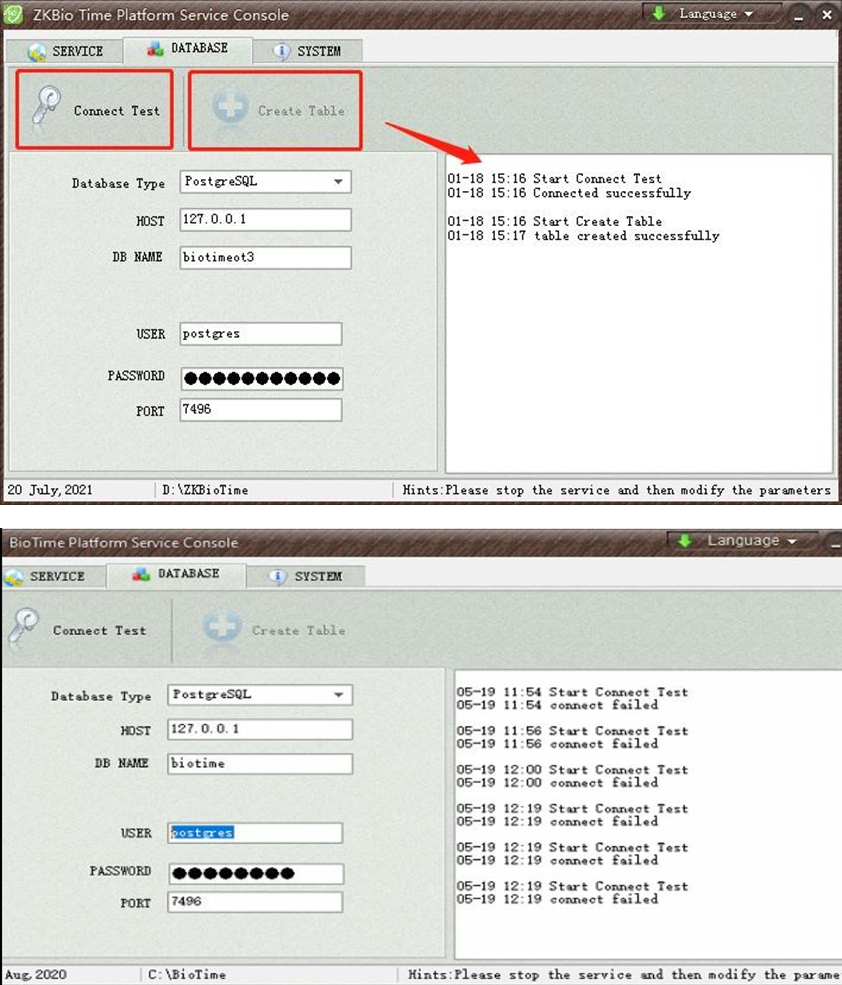
The database used by the logged in BioTime is zkbiotime. I want to restore a database on BioTime. When restoring the database, the database name cannot be zkbiotime, for example, fill in test, after the prompt is restored successfully, the DB name in the console should fill in test.
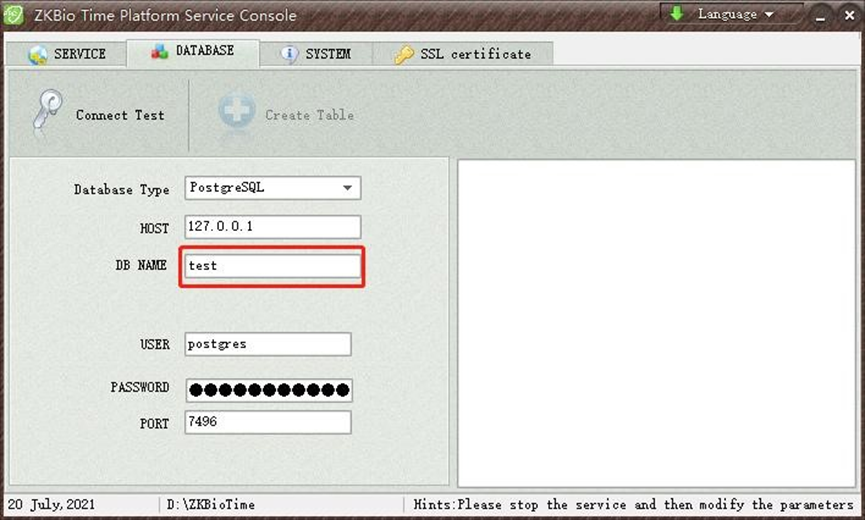
If the database name filled in when restoring the database is the same as the database name used by the current software, it will prompt:restore failed, please make sure the database name is not an existing one.
- Open https default port. Default port 443, make sure this port is not occupied
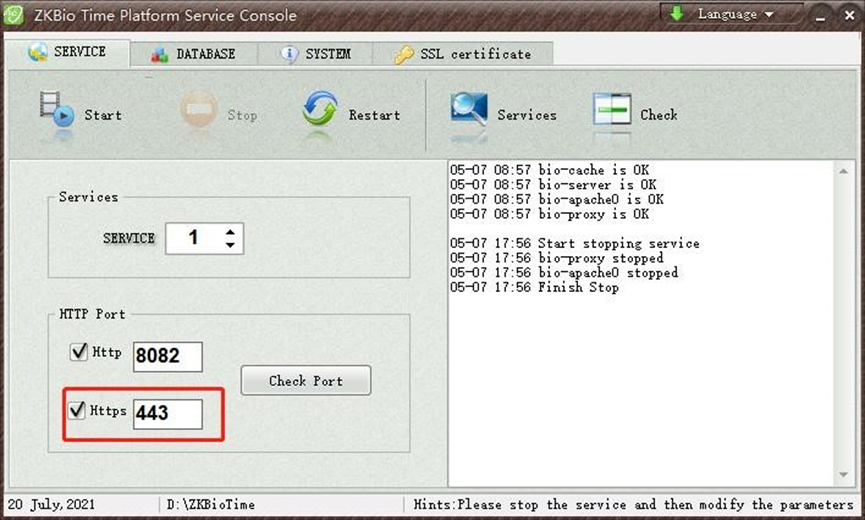
- Modify https default port
- Configuration file path: BioTime\apache\conf\httpd-ssl.conf
- Found three 443 locations
- Modify to the required port
- https, the browser shows insecure, the default certificate cannot provide security guarantee
- If you need to achieve security, please provide your own https ssl certificate and replace the following path:
BioTime\apache\conf\server.crt
BioTime\apache\conf\server.key
How to reset ZKTeco K40. How to reset F18 Device. How to reset ZKTeco biometrics device. How to transfer data on zkteco device.How to Reset Admin Password For ZKTECO Fingerprint Device.How to reset zkteco k40 device without password.How to reset zkteco k40 device without losing data. zkteco password reset tool. how to factory reset zkteco device. zkteco 8888 password.how to reset zkteco admin password
